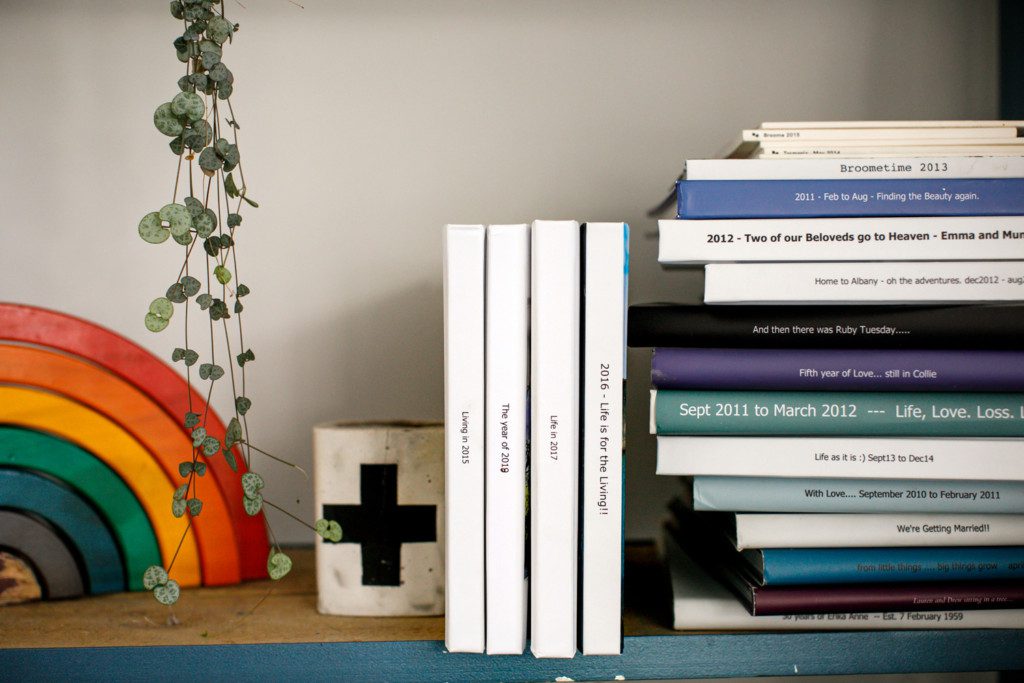
Hi there, I’ve written this article as I’ve been asked so many times where to start in organising family photos. And by some… if they could pay me to do it for them or run a workshop. But it really is a personal thing. What matters to you and what matters to someone looking from the outside will be different.
You may do all of these things already, none of them or just pick up one good one to add to your repertoire. I hope it helps you in some way.
I’ve been doing this for years, somewhat of a memory hoarder and you’ll be surprised by the things it’s taught me. These are just my tips, I’m sure there’s a million different ways to organise your photos. This is what has worked for me after my many adjustments over the years.
Don’t overwhelm yourself. Just start. Invest some time, whether it is an hour a week, an afternoon a month or a full 5 days if you’re like me and like to bury yourself in a project until it’s done and let your house fall down around you … hehehe true. Once you get going you will be revved on by revisiting the beauty of your life gone past. Just start.
Organise your family photos
- Digital Backup
- Storage
- The Why
- Choosing what to keep
- Don’t weigh yourself down buy keeping it all
- The beauty of less
- Now to the 12,562 Photo Collection
- From Yesteryear
- Final Words
DIGITAL BACKUP
- Backup all of your images/videos first. Ok so you have loads of photos on your phone, your desktop and maybe even a few thumb drives or an external hard drive. You don’t need fancy backup programs, just extra copies of your files on a separate storage system.
I would recommend getting your hands on a large external drive (at least 100gb, 1TB if you can). Keep it somewhere safe, dry and out of the heat.
I personally have 3 copies of all of my images and an extra on the cloud (Dropbox) but I’m a little extreme. Have at least 2 copies. That way if your computer crashes you always have another copy. Don’t overthink it, just copy and paste everything you have onto the large external hard drive. Then take a deep breath…..this one move alone will make you so much more at ease when you think of your photos.
- Setup an automatic backup for your phone photos. I use iCloud and my photos are backed up while it charges. You get 5gb for free when you sign up. If you copy your images regularly then that’s all you’ll need. I pay $1.49/month for 50GB so that I don’t run out of storage. Sometimes life gets busy and I just don’t get to offload my phone.
This step is boring but it’s easy too. Just get it done. If you need to walk away and come back, then do it.
STORAGE
- So now you’ve backed up your ridiculous amount of photos and you’re wondering where the hell you’re going to start. Before we worry about what’s behind us let’s setup for going forward a little easier. Set up a folder named 2020. Inside that folder create; 1. January 2020, 2. February 2020, 3. March 2020 and so forth. . (images above)
Now when you import your photos from your camera and/or phone you are going to direct them straight into the folder for the month. Easy.Now as an extra step rename the images to the month and year they were taken. Ie: January 2020 -1, January 2020 -2. That way if they are ever copied or shared they are already dated, in the same way you would once have written on the back of a print.
2. Now backup the folder to your spare hard drive.
If this is as far as you ever get… it’s ok. You have your photos put away, they are backed up and easy to find for when you get a chance to sit with them again.
3. You’re probably thinking … hmmm, not that helpful what about my 12,562 photo collection of pre 2020 photos??? We’re going to come back to that. It’s more important to know where you’re wanting to go and work your way back so let’s do that.
THE WHY
Ok so here’s the fun part and not just for a photo geek like me. This is the step where you need to ask yourself why you want to organise your family photos and why you take the photos in the first place?? Is it to record history, is it to create art, is it to relive a wonderful holiday, rejoice in renovations, remember your toddler’s cheeky smile??
Just a few things you may plan to do:
- Print photos for the wall
- Create an Annual photobook
- Your Son/Daughter’s 0-10year book
- A holiday album
- Annual slideshow
Now here is the point… you only need enough photos to create these things. Read that again.
It’s true. The rest are just going to live on that usb, photo card, phone until the device dies. Lucky you have a backup 😉


CHOOSING WHAT TO KEEP
Culling photos can be a really difficult but here’s what I do to make it simpler.
CHOOSE INSTEAD OF REJECT. This was a gamechanger for me when I started doing it for my business and I’ve used it on my personal photos ever since. Instead of umming and ahhhing over every single photo, I create a new folder inside each month, then I select my favourites and drag them into it. You can delete the rest or just leave them until you’re ready to do so.

It’ll be easy to choose your favourites. They will be the ones that incite the emotion in you. A photo is only as good as the memory it triggers inside of you.
DON’T WEIGH YOURSELF DOWN BY KEEPING IT ALL
Have you ever looked at a photo from your childhood and you feel like you remember every part of the day from that one photo? The memory is a powerful thing and its incredible what power one photo can have in harnessing yours.

Now you can keep allllll the photos you want but I think that might be the reason you have been stuck before now. From my experience picking out the best images and making sure to give them the chance to shine always beats a 1000 images on a thumbdrive.
THE BEAUTY OF LESS
I started studying minimalism in 2012. I quickly applied it to so many areas of my life and it felt incredible. Making those changes and simplifying my world by intentionally selecting my favourites was so effective but I never believed I would apply that to photos. No Way. They don’t take up much space and I LOVE photos.
What I’ve found by it that by choosing your favourites. Whether it’s 5 for the year or still close to 1000, it’s much easier to treasure and enjoy those photos that you’ve picked out and printed than way too many hidden away in storage.
I recently collated 20 years of my parents photos into just one book for us kids…. and it was more than enough.
You don’t need 253 images of one moment to remember it. Once you start to cherish a small amount of photos regularly you will no doubt realise how few you really need and you will be more present in each moment. That is another gift right there. I hope that you feel it too.
NOW TO THE 12,562 PHOTO COLLECTION
I’ve kept this until now because it will be easier to tackle that lot once you’ve got the future plan laid out. You can sometimes trust the computer date of a photo but it can be altered by copy and pasting, edits, modifications, etc…. so essentially could turn into the nightmare that you envisaged from the start.
I suggest the ‘pull out the best and leave the rest’ approach. Honestly, if you’ve never sorted your photos you could be looking at dating 70% blurry, blinking, ‘god knows why I screen shot that’, etc. If you’re not convinced try choosing the best of your photos for another 6 months ahead and come back to this job later.

Once you’ve got your faves you can get those in chronological order from there. You may just want to pop them into year folders, depending on how far back we are talking…. it could save you some sanity. This task could also be helped with some music, some wine, some company or all of the aforementioned.
Break it down into bitesized pieces. Whether it’s one hour a day, one afternoon a week, one day a month. Just commit a little time. Step by step.
Don’t overthink it, just do it. Like everything can, it can appear bigger than ben hur until you just start.
PRINT & DISPLAY
There are so many ways to display your photos. These are the ways I use mine.
Annual photobook: I print an annual ‘Momento’ photobook. They are a top quality Australian company, they have a very easy design app that you download onto your computer AND they currently have 30% off until 28 May 2020.
Annual slideshow: I’ve just started creating an annual slideshow to music using Filmora9. Quick one second images tell the story of the year in around 6 minutes and fill my heart with joy. An easy way to enjoy the memories
Prints: for the fridge, wall, office, to gift. I currently use a company called Fred Snow. They have an easy online process, are WA owned and operated and deliver perfect prints to your door.
Ruby’s collection: I collect images for Ruby’s childhood album in a separate folder on my computer. Backed up of course. 🙂
Others: I printed a book for Mum’s 50th 0-50years, a book for my Niece 0-12years, a big family holiday album made into a storybook, an ABC book for my daughter when she was little, a calendar for my daughter from some of our best memories from the year before. The ideas are endless.
FROM YESTERYEAR
The same plan goes for pre digital images. Previously bulky photo albums can be scanned and curated down into one photobook of memories to enjoy easily. A great gift for a grandparent or parent.

FINAL WORDS
Firstly, congrats on taking the leap to start to organise your family photos. It’s a big but very rewarding job. Take it step by step. You’ll be so glad when it’s done.
The best camera is the camera in your hands. Don’t get too caught up in perfection, some of the most powerful photos aren’t technically ‘correct’.
The images you cherish today will be cherished ten fold in 20 years time. The time you put in now will reward you well into the future.
Don’t be too hard on yourself. What if you picked out the best 20 photos of your lifetime, created one book and wrote a little story next to each photo. If that’s all you every did with your photos it will still be so cherished in 10 years time. Enjoy the process.
Life is not meant to be lived behind a lens. When you feel the beauty of the moment and the need to capture it, the image will mean so much more.
If you have any questions I’d love to help. If you’d like to add feel free to share it in the comments. Sometimes the best parts of an article for me are the shared comments/discussion.
